After making two paper versions of a globe layout, I decided that there had to be an easier way! And I found it - I made myself a template in PSE 4.0 that looks pretty much like the globe on the magazine that I used as my original inspiration.
1) I started out by turning on the grid and making a perfect circle (hold down the shift key while using the ellipse shape tool. One a new layer above the circle, I used the stroke command to make a 10-pixel outline just inside the circle. (Actually, for every circle and ellipse I made, I made the shape, made the stroke on another layer, then deleted or hid the solid layer)
2) Then I made a couple of narrower, longer ellipse layers on top of the circle and centered them horizontally and vertically using the the align...vertical centers and align....horizontal centers tools.
3) Then I copied those layers and rotated them 90 degrees left to make the lattitude lines.
4) Then I selected all of the stroke layers and flattened them together, clipping them to the original circle shape.
Much, much, MUCH easier!!!!!
Here are what a few of the LOs look like:
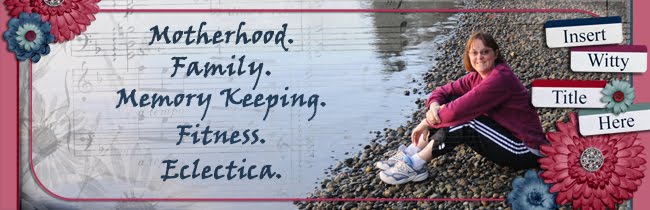






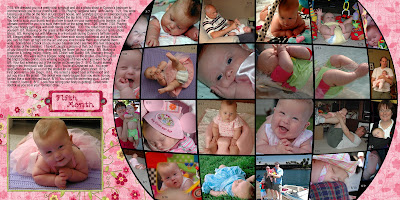
No comments:
Post a Comment